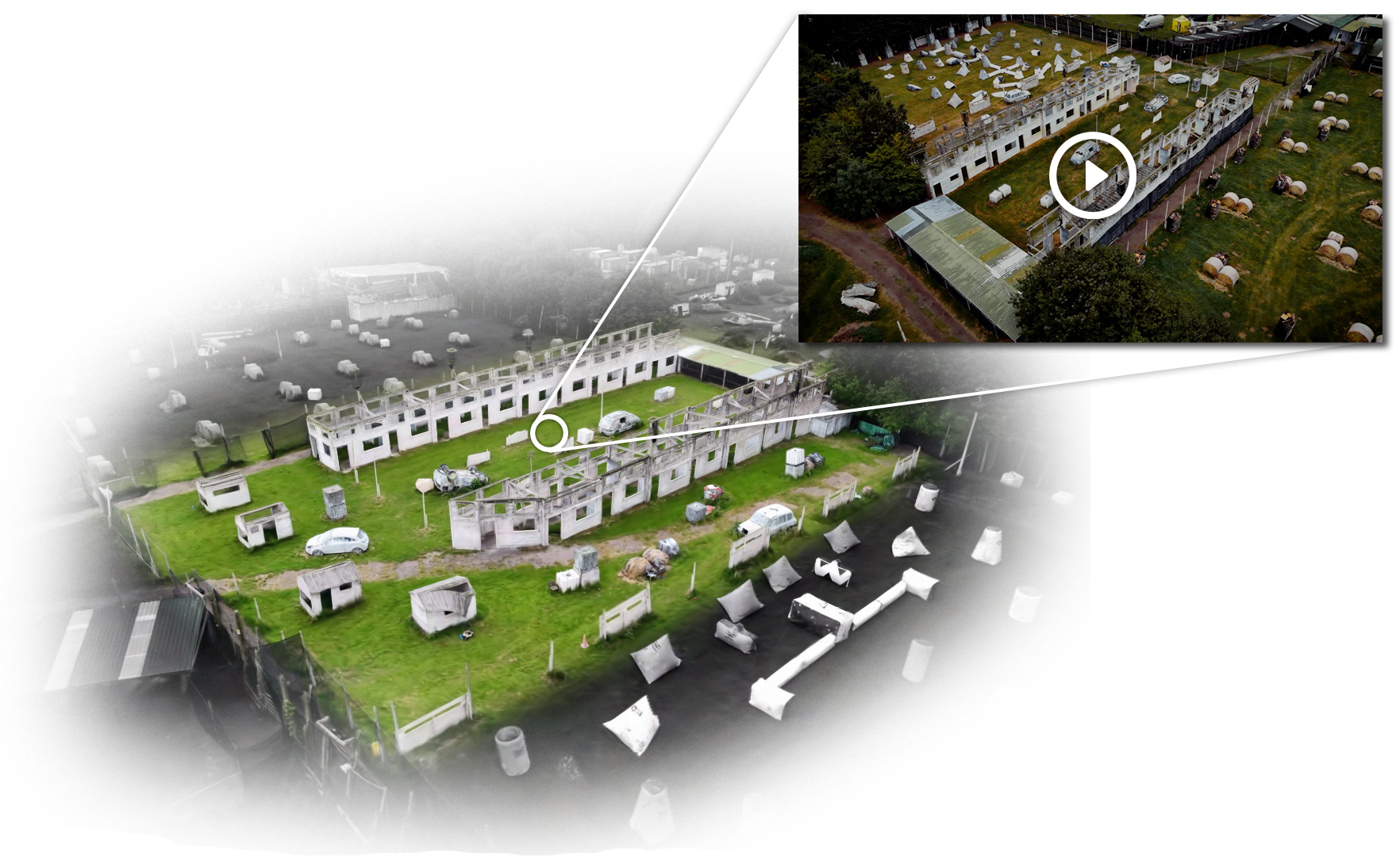The Premium User Experience with
3D TOURS
Web based interactive 3D tours
With the ability to combine interactive 3D visuals and 2D media such as still or 360° photographs, we are able to create completely interactable and animated ‘Tours’ for your organisation.
A step up from simply embedding interactive 3D onto your site, these more comprehensive 3D ‘Tours’ can include multiple additional features to enhance and take the users experience to the next level.
Take a look at an example 3D tour here where specific ‘hot spot’ areas have been highlighted within the 3D space for the user to zoom into and view close up.
Multiple 3D Scans in a single tour
One extremely useful feature 3D Tours can offer, is the ability to combine multiple interactive 3D scans into a single experience. Perfect for Golf courses or other recreational activity centres where you may require multiple scans to show off a single service.
Multiple interactive 3D scans are easily navigated between one another with a simple navigation bar within the tour which users can click on to switch between scans.
Customise flythrough animations
A standalone feature within 3D tours is the added ability to choose different visual uploads. From ‘fly through’ to ‘fly around’ shots (or anyway imaginable within a 3D scan) this is an incredible way to add dynamics to the user’s experience.
Easy visualisation for how a golf hole would be experienced, the surroundings of a house or zooming into machinery on a building site - a custom fly through animation adds another sense of quality for the service you provide.
Combine 2D media into 3D Scans with static hotspots
We are able to combine additional photos, videos or even new web pages all into a single 3D scan for the ultimate experience within a 3D Tour. Locked-in ‘Hotspots’ (also in 3D) are an incredibly powerful feature which allows the attachment of 2D media into the interactive 3D space with the ability to zoom in and pan around other individual areas that may be of interest.
These 3D hotspots give you the ability to link photos and videos (either 2D or 360°) to a certain location in the scan, which can be extremely useful for highlighting features - for example on a real estate tour, additional ‘hotspots’ can be attached to the exterior view of the property for the user to zoom into photos or videos of particular rooms.
Furthermore, hotspots can also be used for the user to navigate between multiple scans. For example, for golf courses, linking a hotspot to the next hole gives the user the option to take the tour in order as if they were there playing the course.
External Hosting for quick and simple linking
With the possibility of multiple interactive scans and other forms of media being combined into a single tour, file sizes for these can grow large enough with a potential to slow down website performance.
Thankfully, these tours are hosted externally keeping your website running smoothly. This benefit also makes it straightforward to link to these tours on your website as no coding is required. It’s as simple as pasting a link on a ‘button’ or ‘header navigation’ and users will simply be redirected to the tour (either opened in the same window or a new one).